
Alternatives to FakeYou text to speech
Looking for our Text to Speech Reader?
Featured In
- The best FakeYou alternatives
- Features of FakeYou
- Alternatives to FakeYou
- 1. Speechify
- 2. Zao
- 3. TextAloud
- 4. SwiftTalker
- 5. Zabaware TTS Reader
- Conclusion - Speechify is the best alternative
- Other alternatives to FakeYou
- Even with all the alternatives to FakeYou, there’s one clear winner—Speechify
- Speechify Text to Speech Features
FakeYou is indeed a text to speech wonderland but are there any alternatives? See the best alternatives to FakeYou text-to-speech.
The best FakeYou alternatives
Using FakeYou is like a text-to-speech wonderland where all of your dreams come true. You can choose from over 2,000 voice cloning options to let you imitate anyone from Donald Trump to Sir Mix-A-Lot, or any of the actors from your favorite characters in movies and TV. Whether you want to prank a friend or you just want a deep fake text-to-speech app so that you can listen to an article in the voice of your preference, FakeYou is an easy, free AI voice program that uses machine learning to create realistic voices that you’ll recognize from popular culture.
Here, we’ll take a look at everything you need to know about FakeYou—and we’ll take a look at similar websites and other high quality voice modulation programs that can transform text into speech online.
Features of FakeYou
FakeYou is well organized and easy to use. When you navigate to FakeYou.com, you’ll find a dialogue box in which you can type or paste any text you like, from inside jokes with friends to recognizable literature. From there, you can select a specific category of voices, or you can browse the entire catalog of 2000+ voice options. If you already know the voice that you want and don’t want to scroll through the list of options, you can also use the search bar to find the voice you’d like to use.
Once you type or paste the text into the text box on FakeYou, all you need to do is press “Speak” to hear your text translated into speech in the voice that you’ve selected. Ready to try it out with different text? Simply hit “Clear” and type the information you’d like to hear read out loud.
According to FakeYou.com, the website is a voice generator that uses voice clone technology, building voices with the help of community contributors. Companies around the world are using voice cloning technology for both scientific and creative ventures. Before FakeYou became the name of the website, it was called Vocodes. However, the company realized that not many people knew what a vocoder was, so the name was changed to FakeYou in line with the popularity of deepfakes on the Internet.
Alternatives to FakeYou
There’s no doubt that the technology offered by FakeYou is valuable in many ways. If you’re looking for a voice to text option that’s different from what FakeYou has to offer, you’re in luck! There are many text-to-speech readers available, both on the web and through mobile apps.
Here, we’ll take a look at a few different alternatives to FakeYou for pranking friends, switching up media, creating voiceovers for video content, and translating text to speech.
1. Speechify
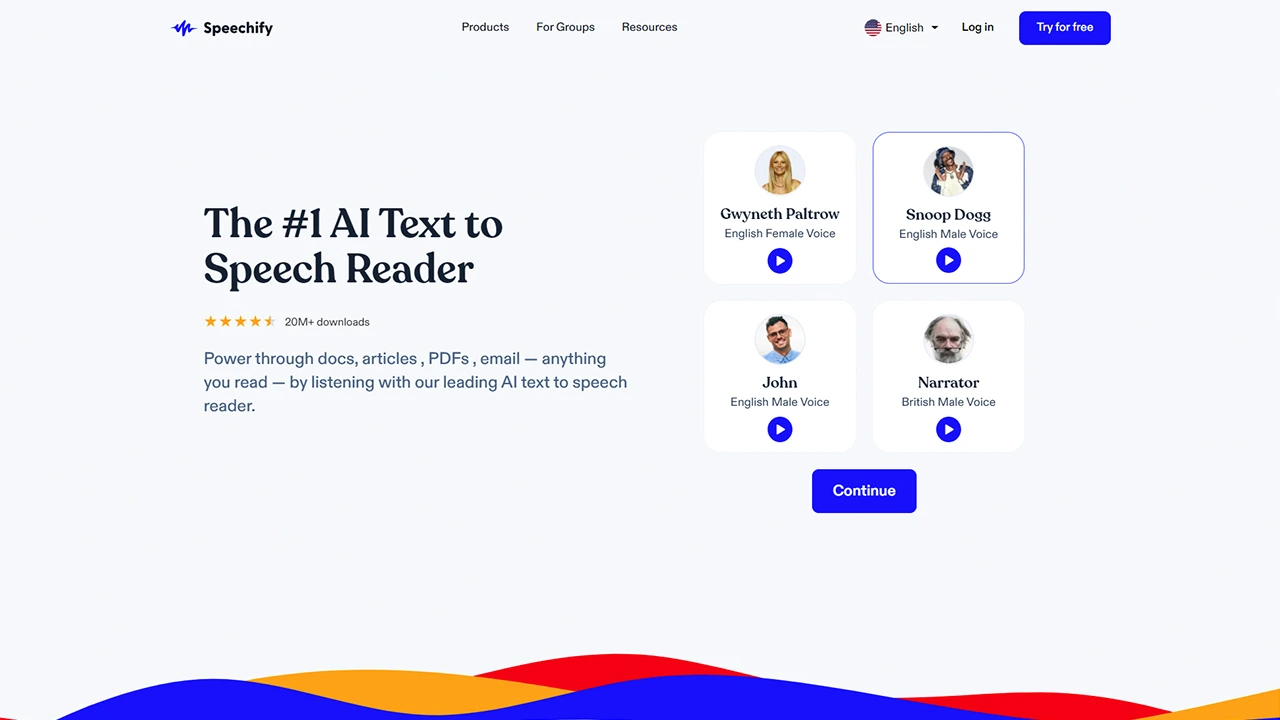
Speechify is the leading text-to-speech program available today. It makes it easy to get written information translated into text format in real-time, allowing listeners to take their audio libraries anywhere they go. When you use Speechify, your audio library is synced across your devices, making it simple for you to transition from listening to audio on your computer to listening on your phone or tablet.
2. Zao
Zao doesn’t translate text to speech, but it does translate face to face—sounds confusing, we know. With Zao’s app, users are able to place their own face (or the face of someone else) into a video, making it look like they were present for the event in the video. Sometimes, this can have a sentimental touch (for example, inserting the face of a person who has passed away into a family photo), or can be used for fun (inserting the face of a friend into a clip from a favorite Netflix show). So while Zao is not a voice changer app, it is good for creating deepfakes.
While Zao was developed in China, it’s available for users around the world to play around with inserting themselves or someone else into different video media clips. It doesn’t matter what kind of mobile device you’re using, as the app is compatible with iOS, Android, and Windows.
3. TextAloud
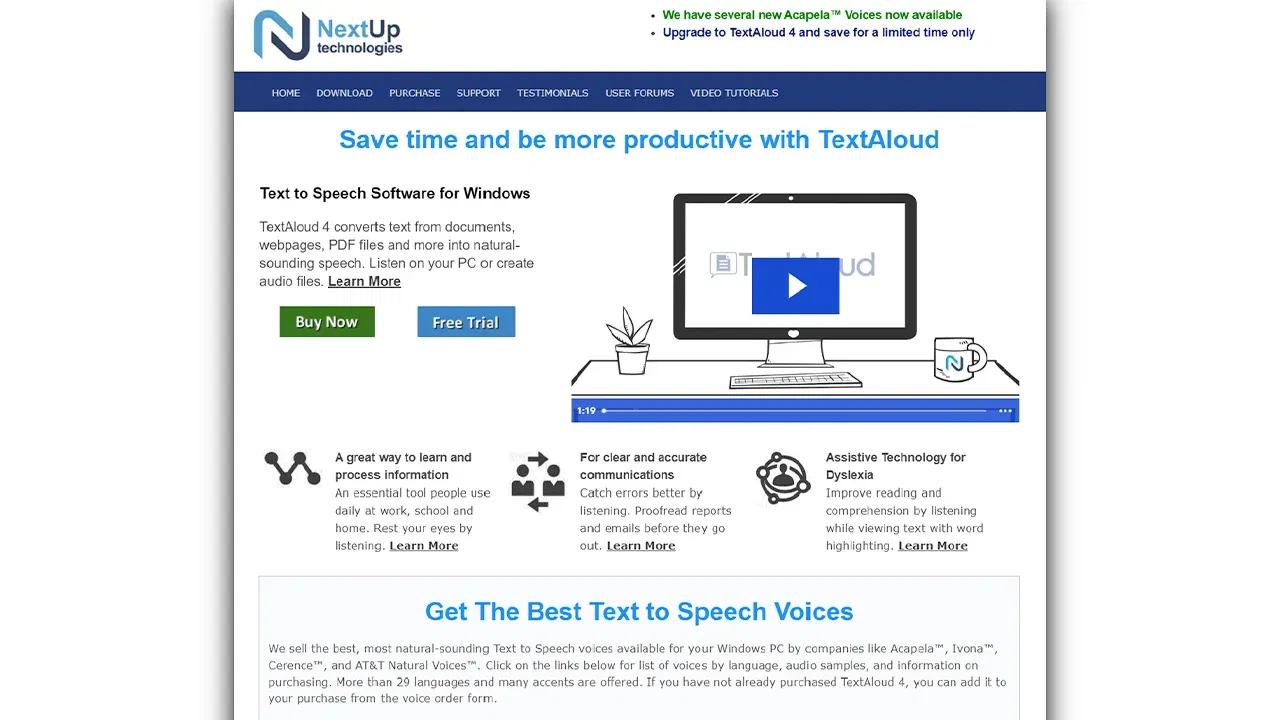
Looking for a text-to-speech option that provides a simple, natural voice? You might be in the right place with TextAloud. This open-source TTS app lets you translate online text to speech, making it easy for you to listen to websites, articles, or other information that you’d prefer to get in an audio format.
TextAloud was designed for anyone who wants to hear their information instead of seeing it in text format. Students, professionals, and people who live with learning differences that can make reading challenging can all benefit from the user-friendly app. Many people also use TextAloud to provide them with a proofreading tool—hearing written information out loud can clue writers into grammatical and flow errors that are harder to catch when reading words on paper.
4. SwiftTalker
SwiftTalker is a business-oriented text to voice option that can help you provide your customers with quick, convenient service. This software is a good fit for both large companies and small businesses, and it can also work on a personal level. Like FakeYou, SwiftTalker offers fun voice options (like aliens and robots). However, it doesn’t have nearly the number of options that FakeYou presents.
The SwiftTalker app for personal use can be downloaded onto Windows, Mac, and Linux platforms. An important note: licensing regulations prohibit the use of the personal version of SwiftTalker for business use, so be sure to shell out for the business option if necessary.
5. Zabaware TTS Reader
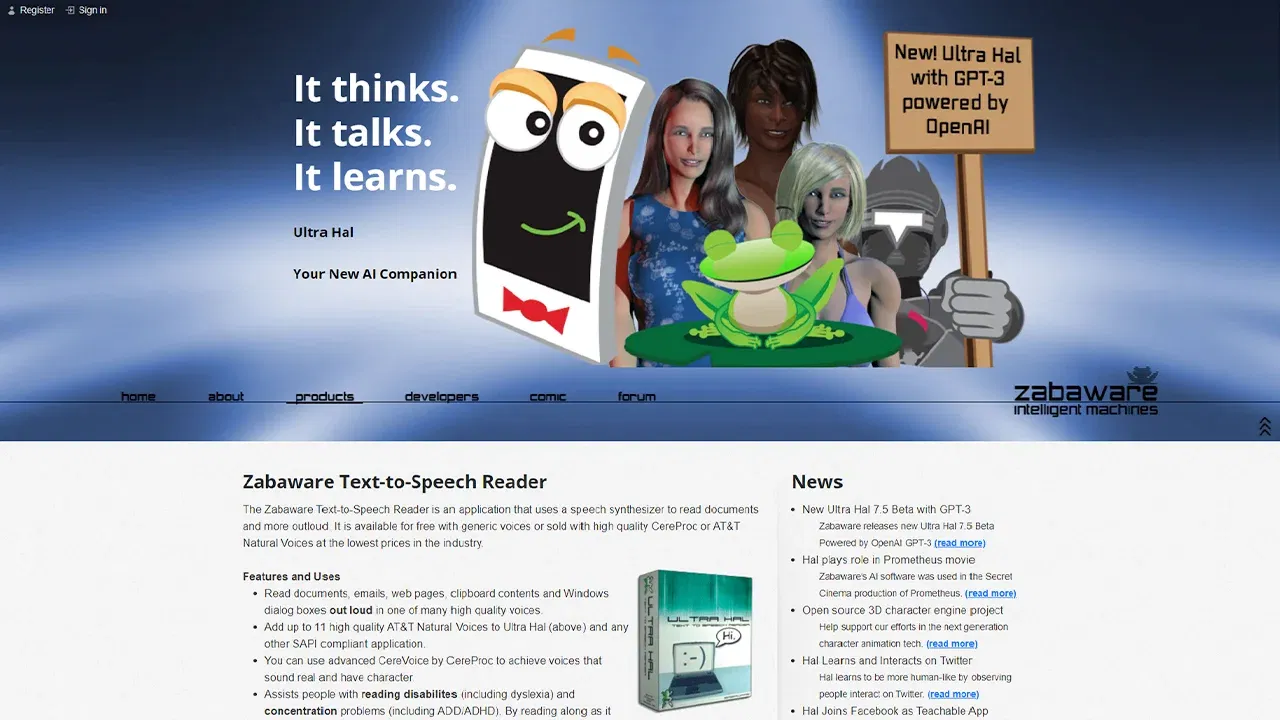
Zabaware is a text-to-speech reader that can read various documents, web pages, and the contents of your computer or other device’s clipboard out loud. While Zabaware does not automatically sync your library across devices, it does allow you to save files so that you can transfer them to a mobile or other device, allowing you to listen on the go.
Conclusion - Speechify is the best alternative
Speechify also has the ability to keep your place in your audio files (including .mp3 and .wav files), so you’re not wasting time trying to figure out where you left off when you switch devices or come back to listening after a break. You can get a natural-sounding listening experience not unlike listening to your favorite podcast while on-the-go or while multitasking. The app works with emails, PDFs, websites, Word documents, HTML, and more! The program is also already easy to use, but there even many tutorials to help you get even more acclimated.
Above all, Speechify users love the natural sounding voices on the app, as it makes it easy to focus on the material at hand—not the voice. Speechify’s advanced speech synthesis API provides tons of voice and customization options, and it’s available in dozens of languages. This is an excellent alternative to prank-driven software like FakeYou for creating realistic voiceovers. Speechify is also great if you’re looking to increase your productivity and support your intellectual growth through its text-to-speech capabilities.
Other alternatives to FakeYou
Still interested in exploring your options? Good news: you’ve got plenty. Check out this comprehensive list of additional alternatives to FakeYou:
- Mac OS X’s Text To Speech
- eSpeak
- Amazon Polly
- Verbose
- Blakabolka
- DeepFaceLab
- Voice Aloud Reader (TTS Reader)
- Reasily
- TTSReader
- Robovox
- Baviux
- 15.ai
- UberDuck.ai
- NaturalReader
- Super Tricky Amazing Run
- Electric Picks
- Adobe Captivate
- Jaxxon
- AirGarage
- Assassin’s Creed: Altaïr’s Chronicles
- Oobeo Valet
- Absolver
Differences between Speechify and FakeYou
Let’s break it down. Clearly, Speechify is the winner when it comes to alternatives to FakeYou. While FakeYou offers fun voice options, Speechify lets you carry the information you need from device to device, ensuring that you have continual access to your audio files. Speechify also offers natural voices that let you focus on your information, rather than on the voice in the audio file.
Why and when to choose Speechify
If you’re ready to boost your productivity, grow mentally, and have access to your audio files no matter where you are or what device you’re using, Speechify is the clear winner. You can easily download Speechify from the iOS App Store or Google Play, or download the Chrome extension to use the app on your Mac or PC. Speechify comes in both a completely free version and a premium version, which has a free trial.
Even with all the alternatives to FakeYou, there’s one clear winner—Speechify
There’s tons of text to speech alternatives out there, but when it comes to finding an easy-to-use app that gives you all the features and access you need and with very high-quality realistic voices, it’s clear that Speechify comes out on top.
Speechify Text to Speech Features
Snoop Dogg & Gwyneth Paltrow official and exclusive voices with more celebrity voices to come.
Our high-quality AI voices can read up to 9x faster than the average reading speed, so you can learn even more in less time. While it isn’t easy to listen to 900 words per minute, but who are we to limit what you are capable of? Most other text to speech readers do go that fast. Try us out today. Ease into 380 words per minute and train your ears to listen faster and slowly increase the speed to as fast as you need it to be.
Anything you’ve saved to your Speechify library instantly syncs across devices so you can listen to anything, anywhere, anytime.
Our reading voices sound more fluid and human-like than any other AI reader so you can understand and remember more.
Enjoy high-fidelity speech in 30+ languages with multiple voices. Some of the languages available are Arabic, Chinese, Czech, Danish, Dutch, English, Finnish, French, German, Greek, Hebrew, Hindi, Hungarian, Indonesian, Italian, Japanese, Korean, Norwegian Bokmål, Polish, Portuguese, Romanian, Russian, Slovak, Spanish, Swedish, Thai, Turkish, & Ukrainian.
With our free text to speech online converter you can type, paste, or even upload a file and convert it to speech. You can then download it as an audio file to use as a voice over or for any other applications. The premium subscritption to Speechify offers HD voices and even official celebrity voices such as Snoop Dog & Gwyneth Paltrow.

Cliff Weitzman
Cliff Weitzman is a dyslexia advocate and the CEO and founder of Speechify, the #1 text-to-speech app in the world, totaling over 100,000 5-star reviews and ranking first place in the App Store for the News & Magazines category. In 2017, Weitzman was named to the Forbes 30 under 30 list for his work making the internet more accessible to people with learning disabilities. Cliff Weitzman has been featured in EdSurge, Inc., PC Mag, Entrepreneur, Mashable, among other leading outlets.
 Previous
Previous