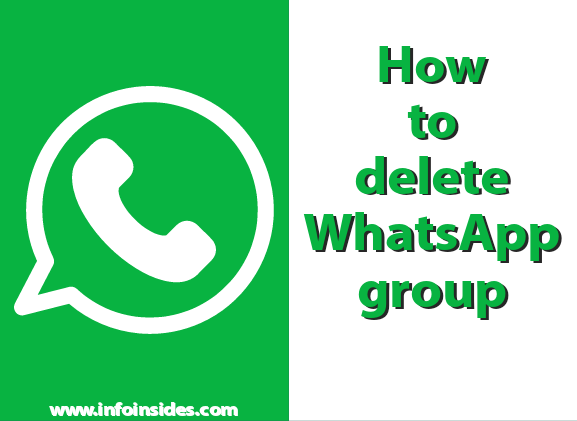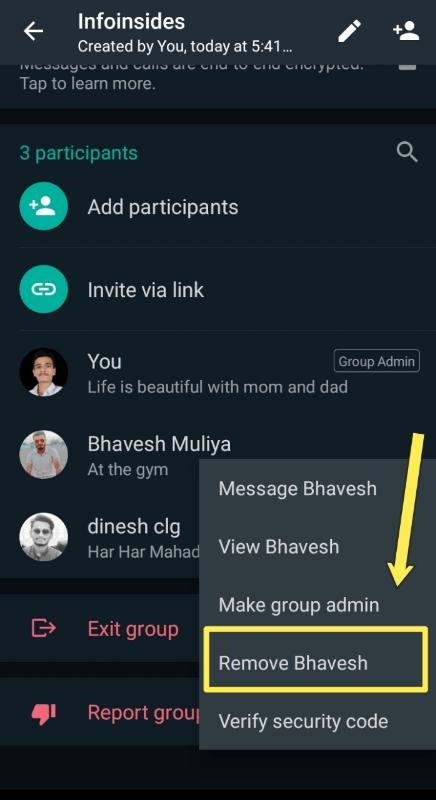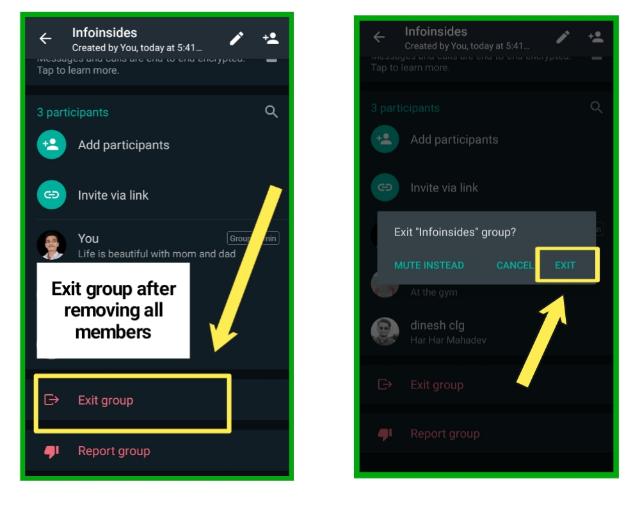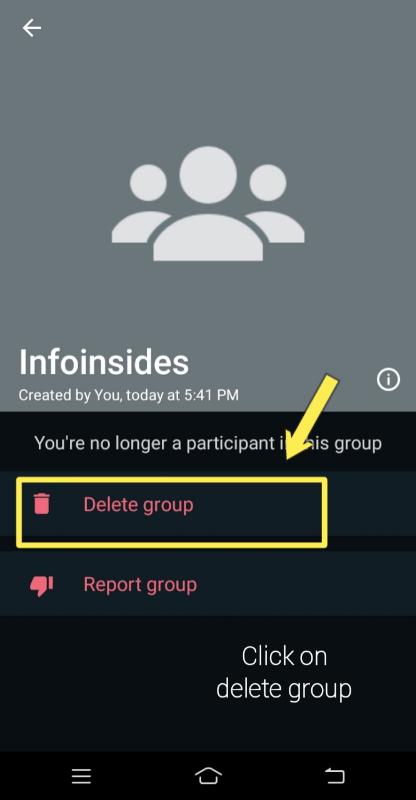How to delete a WhatsApp group permanently. In this post, we are going to show you the step by step guide on how to delete a WhatsApp group as an admin for everyone, as a member, and without admin.
Whatsapp groups are created for the purpose of sharing messages, media, videos, etc among all the members in one place. If you want to send a message or media to more than one person then instead of sending messages or media individually, you can create a WhatsApp group and in that group, you can add those members to which you want to send a message or media.
A few years ago, SMS services were popular for sending messages. But right now, most people are using some cloud-based instant messaging apps like WhatsApp and telegram for a number of reasons. Because these apps provide you more functions such as creating groups, sharing photos, videos, files, etc compared to the old SMS service.
But here, I am going to show you that how you can delete the WhatsApp group if you are a member or admin of the WhatsApp group i.e how to delete a WhatsApp group as an admin and how to delete a WhatsApp group as a member.
How to delete a WhatsApp group permanently
There is a number of reasons that forced us to delete a group on WhatsApp. Let’s take a scenario that forced us or someone to permanently delete the WhatsApp group. For example, if you have created a WhatsApp group for college students in which students can share study materials, exams related news, and so on. Here is the strong purpose behind this group.
But when students start to share irrelevant messages, funny memes, etc that are not relevant to the group, and if you are an admin of that group then either you warn the students that do not share this type of messages in this group or you delete a WhatsApp group.
So if you have decided to delete WhatsApp group permanently then this post will help you.
So let’s first know how to delete a WhatsApp group as an admin for everyone and then we will discuss how to delete a WhatsApp group as a member.
How to delete a WhatsApp group as an admin
If you are an admin of a WhatsApp group then you have the right to delete a WhatsApp group permanently for all means no one can join or chat in that group. meaning is that the existence of the group will be deleted.
Whatsapp does not provide you a direct way to delete a WhatsApp group. You have to follow a standard procedure to delete a group on WhatsApp no matter you are an admin or just a member of a group.
Here I have listed out the steps to delete a WhatsApp group for everyone as an admin. Follow the steps.
- First, open WhatsApp on your phone.
- Click on the group that you want to delete permanently. (make sure you are an admin of that group).
- Tap on the group name to open the group info section.
- After that, you will see all the members of the group. If you look at the bottom of the screen then you will find the Exit group option. The Delete group option is not given there. So to delete a group, first, you have to remove all the members of the group one by one.
- Remove all the group members individually.
- After removing every group member, Exit the group by clicking on the exit group option.
- Once you exit from the group, you will get the delete group option. Click on the Delete group option to delete a WhatsApp group permanently.
By following this way, you can delete a WhatsApp group as an admin for everyone. Once, you delete a WhatsApp group for everyone then the group will no longer available to everyone. the group will be deleted permanently.
Other WhatsApp tips:
If you are a member of the WhatsApp group and you think to leave the group then below is the step-by-step procedure on how to delete a WhatsApp group as a member.
How to delete a WhatsApp as a member
However, if you are not an admin of the group then you can’t delete the group permanently. Just you can delete a group from your device and you will no longer able to receive any messages from the group and even you can not send any message or media in that group.
In order to delete a WhatsApp group from your mobile, follow the below steps.
- Open Whatsapp on your phone.
- Click on the WhatsApp group that you want to delete from your phone.
- Click on the group name at the top bar. It will open the group info.
- Scroll down and look for the exit group option at the bottom of the screen.
- Click on the exit group option.
- Now, you are not a member of that group. But still, the group is not removed or deleted from your phone from your chat list. Just, you are not able to participate in the group chat. The meaning is that you can not send or receive any message to or from the group. In order to delete a WhatsApp group permanently from your phone, you need to follow step number seven.
- On the same screen, You will see the Delete group option instead of the exit group option. Simply, click on the Delete group option. A pop-up will appear for the confirmation purpose and click on delete.
Now, the group has been deleted successfully from your device. So, now you know how to delete a WhatsApp group as a member.
Remember that, If you are a member of the group and have deleted the group then it doesn’t mean that this group is deleted for all the other group members. The group is deleted from your phone only. Other group members can chat in that group as usual.
So, we have explained to you that how to delete a WhatsApp group as an admin for everyone and how to delete a WhatsApp group as a member.
You may have some doubts or confusion regarding this WhatsApp group deletion process such as how to delete WhatsApp group without removing members? how to delete WhatsApp group without existing or leaving? how to delete a WhatsApp group for all without admin means in which you are not the admin?
Don’t worry! let’s see it.
Can I delete a WhatsApp group without an admin?
As we discussed above that if you are not a member of a group then this is not possible to delete the group from all the member’s device. If you are not an admin of the group then you can not remove everyone from the group and hence not possible to delete a WhatsApp group for all if you are not an admin.
Only you can do is you can delete a group from your own mobile and the process is given to you in this post.
Can I delete a WhatsApp group without existing
No. Sorry to inform you that WhatsApp doesn’t allow you to delete the WhatsApp group without leaving or exiting from the group.
As there is no option to delete a group unless you exit from the group. In order to get the option to delete a WhatsApp group, you must have to first leave the group.
Have you read this:
Can I delete a group message as an admin?
No. If you are an admin of the group and want to delete a message in the group send by one of the group members then currently there is no option to delete a group message.
Unlike Whatsapp, other apps such a telegram has this type of feature. but WhatsApp doesn’t have this feature.
In Whatsapp, Only the sender can delete a message for all in the group by using the feature called “Delete for everyone“.
How to delete a WhatsApp group message for everyone
If you have sent a message in the group and want to delete it for everyone then simply long-press on that message and click on the delete icon located at the top bar and after that, click on the option Delete for everyone from the three options.
Can I remove the participant in the WhatsApp group without admin?
No, only admins can remove the participants in the group.
What happens when you’re removed from a WhatsApp group?
If the admin of the group removes you from the group then you can not send a message or media to the group and also can not receive any update or notification from the group. But still, you can see the group in your chat list, and once you open the group, you will get the message “you are removed by the (name of admin)”.
Conclusion:
I hope that now you understood how to delete a WhatsApp group for everyone as admin and how to delete a WhatsApp group permanently and also we have given you the answers to some questions regarding the WhatsApp group deletion process.
The process of deleting groups on WhatsApp is quite different than others. You have to follow the exact procedure.
If you have any doubts or if you can’t delete a WhatsApp group then do comment. We will be happy to help you. Please share this post with your friends. Thank you.