Office on mobile devices
On the go? Extend your Office experience with mobile apps and web apps to stay productive. Select your device below to find out what's available for it.
-
Windows Phone
Windows Phone
Office Mobile: View and edit Word, Excel, and PowerPoint documents from nearly anywhere. Content and formatting stay intact so the document still looks great when you're back on your PC or Mac.
OneNote: Capture notes and ideas and access them from nearly anywhere.
Outlook: Sort, scan, and respond to email, and stay on top of your schedule.
Lync 2013: Stay connected, communicate, and conference with others.
SharePoint Newsfeed: Keep track of people and information, access, and share documents.
SkyDrive: View or share SkyDrive photos, files, or folders from your phone.
Skype: Call friends, family, or colleagues over the Internet.
Yammer: Collaborate securely across departments, geographies, content and business applications.

How to get the apps
Office Mobile, OneNote, and Outlook are all included with and optimized for Windows Phone. Learn more
The Lync and SharePoint Newsfeed apps are available if your Office 365 subscription includes Lync Online or SharePoint Online, or if your organization is running the 2013 versions of the servers. You can get the apps, as well as the SkyDrive, Skype, and Yammer apps, by visiting the Store on your phone. Learn about: Lync | SharePoint | SkyDrive | Skype
-
iPhone
iPhone
Office Mobile: View and edit Word, Excel, and PowerPoint documents from nearly anywhere. Content and formatting stay intact so the document still looks great when you're back on your PC or Mac.
OneNote: Capture notes and ideas and access them from nearly anywhere.
OWA: Sort, scan, and respond to email, and stay on top of your schedule.
Lync 2013: Stay connected, communicate, and conference with others.
SharePoint Newsfeed: Keep track of people and information, access, and share documents.
SkyDrive: View or share SkyDrive photos, files, or folders from your phone.
Skype: Call friends, family, or colleagues over the Internet.
Yammer: Collaborate securely across departments, geographies, content and business applications.
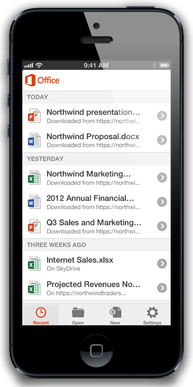
How to get the apps
Office Mobile: If you have an Office 365 subscription that includes the Office 2013 desktop applications ( see the list), you can download and use Office Mobile on your iPhone. Office 365 for home use | Office 365 for business use
The Lync and SharePoint Newsfeed apps are available if your Office 365 subscription includes Lync Online or SharePoint Online, or if your organization is running the 2013 versions of the servers. The OWA app is available if you have an Office 365 subscription that includes Exchange Online.
You can get all of the apps by visiting the Apple App Store on your phone. Learn about: Lync | SharePoint | SkyDrive | Skype
-
iPad
iPad
Office Web Apps: View, edit, and share Excel, Word, PowerPoint, and OneNote documents from a browser.
OneNote: Capture notes and ideas and access them from nearly anywhere.
OWA: Sort, scan, and respond to email, and stay on top of your schedule.
Lync 2013: Stay connected, communicate, and conference with others.
SharePoint Newsfeed: Keep track of people and information, access, and share documents.
SkyDrive: View or share SkyDrive photos, files, or folders from your phone.
Skype: Call friends, family, or colleagues over the Internet.
Yammer: Collaborate securely across departments, geographies, content and business applications.
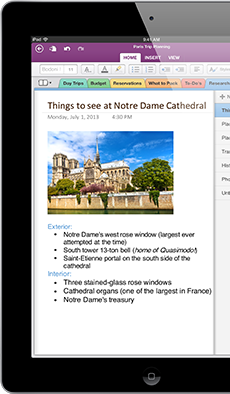
How to get the apps
The Lync and SharePoint Newsfeed apps are available if your Office 365 subscription includes Lync Online or SharePoint Online, or if your organization is running the 2013 versions of the servers. The OWA app is available if you have an Office 365 subscription that includes Exchange Online.
You can get all of the apps by visiting the Apple App Store on your phone. Learn about: Lync | SharePoint | SkyDrive | Skype
-
Android phone
Android phone
Office Mobile: View and edit Word, Excel, and PowerPoint documents from nearly anywhere. Content and formatting stay intact so the document still looks great when you're back on your PC or Mac.
OneNote: Capture notes and ideas and access them from nearly anywhere.
Lync 2013: Stay connected, communicate, and conference with others.
SkyDrive: View or share SkyDrive photos, files, or folders from your phone.
Skype: Call friends, family, or colleagues over the Internet.
Yammer: Collaborate securely across departments, geographies, content and business applications.
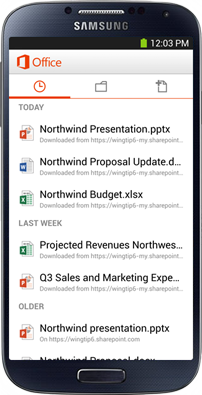
How to get the apps
If you have an Office 365 subscription that includes the Office 2013 desktop applications ( see the list), you can download and use Office Mobile on your Android phone. Office 365 for home use | Office 365 for business use
The Lync app is available if your Office 365 subscription includes Lync Online, or if your organization is running Lync Server 2013.
You can get all of the apps by visiting the store on your phone. Learn about: Lync | SkyDrive | Skype
|
|